How Emergency SOS via Satellite Works

Caveat: Don’t abandon your EPIRB or PLB yet, they are still the best way to send an SOS in an emergency at sea (or land too). The EPIRB is waterproof, automatic and is required by design to transmit a rescue signal for a minimum of 24 hours at full power while floating on the water or onboard a boat, life raft, etc.
There is no fee to use an EPIRB and no subscription. It is an official worldwide service operated by governments and international rescue authorities.
Emergency SOS via satellite can help you connect with emergency services under exceptional circumstances when no other means of reaching emergency services are available.
If you call or text emergency services and can't connect because you're outside the range of cellular and Wi-Fi coverage, your iPhone 14 with iOS 16 software (not available until November) tries to connect you via satellite to the help that you need.
Caveat: When you use a satellite connection, the experience is different than sending or receiving a message via cellular. In ideal conditions with a direct view of the sky and the horizon, a message might take 15 seconds to send, and over a minute to send under trees with light or medium foliage.
If you're under heavy foliage or surrounded by other obstructions, you might not be able to connect to a satellite. Connection times can also be impacted by your surroundings, the length of your message, and the status and availability of the satellite network.
Emergency SOS via satellite will be available with an iOS 16 software update coming in November 2022.

Connect to a Satellite
If you need to contact emergency services, follow these tips to help connect your iPhone 14 to a satellite:
· Hold your phone naturally in your hand. You don't need to raise your arm or hold your phone up, but don't put it in a pocket or backpack.
· Make sure that you're outside with a clear view of the sky and the horizon.
· Be aware that trees with light foliage might slow down the connection, and dense foliage might block it. Hills or mountains, canyons, and tall structures can also block the connection.
· In case you need to turn left or right or move to avoid a blocked signal, your iPhone provides guidance—just follow the onscreen instructions.
· The satellite connection can be maintained even if your phone screen is locked.
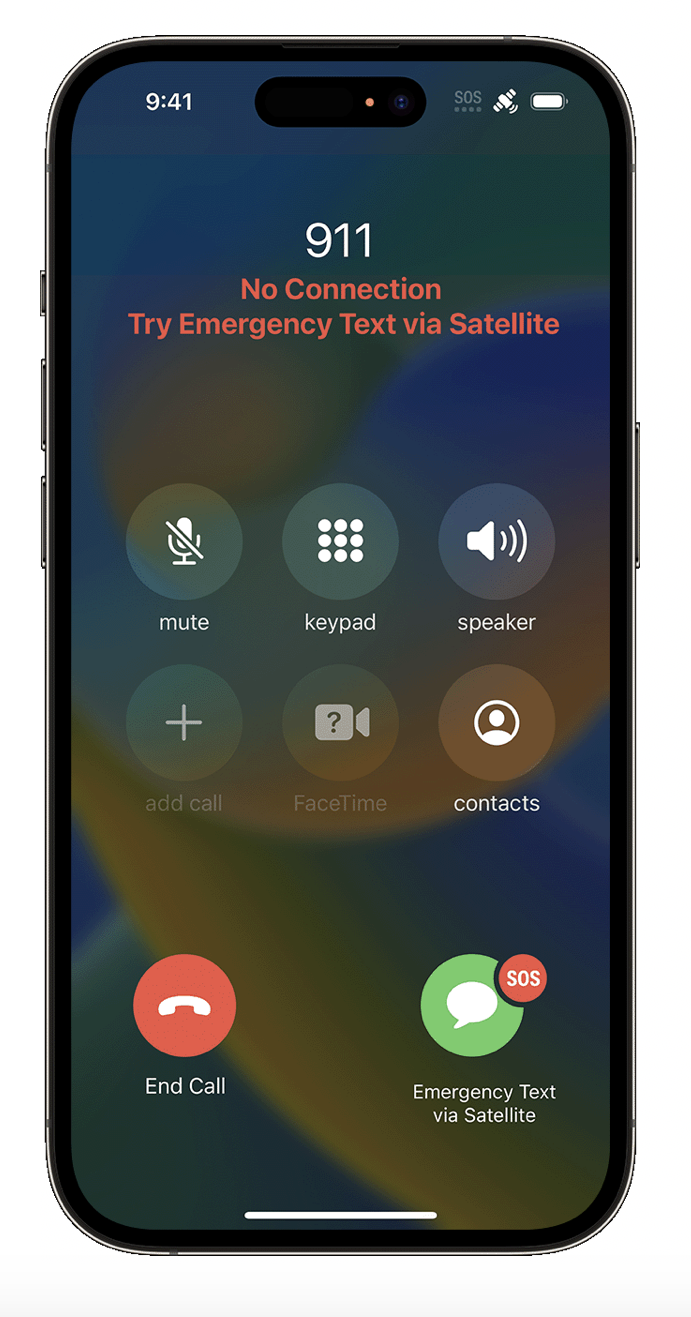
Text Emergency Services via Satellite
1. First, try calling emergency services. Even if your normal cellular carrier network isn't available, you might be able to make the call.
2. If your call won't connect, you can text emergency services via satellite:
· Tap Emergency Text via Satellite.
· You can also go to Messages to text 911 or SOS, then tap Emergency Services.
3. Tap Report Emergency.
4. Using simple taps, answer the emergency questions to best describe your situation.
5. You can also choose to notify your emergency contacts that you contacted emergency services, along with your location and the nature of your emergency.
6. To connect to a satellite, follow the onscreen instructions.
7. After you're connected, continue following the onscreen instructions to stay connected while you send your message to emergency services.
Once you’re connected, your iPhone starts a text conversation with emergency responders by sharing critical information like your Medical ID and emergency contact information (if you have set them up), the emergency questionnaire answers, your location (including elevation), and remaining battery life for your iPhone.
You might be asked to respond to additional messages. Only Latin characters (such as English or French) are supported in these messages. At launch, this service supports American English, American Spanish, and Canadian French.
When using a satellite connection, it might take about 15 seconds to send a message when you have a clear view of the sky. Through trees with light or medium foliage, it might take over a minute.
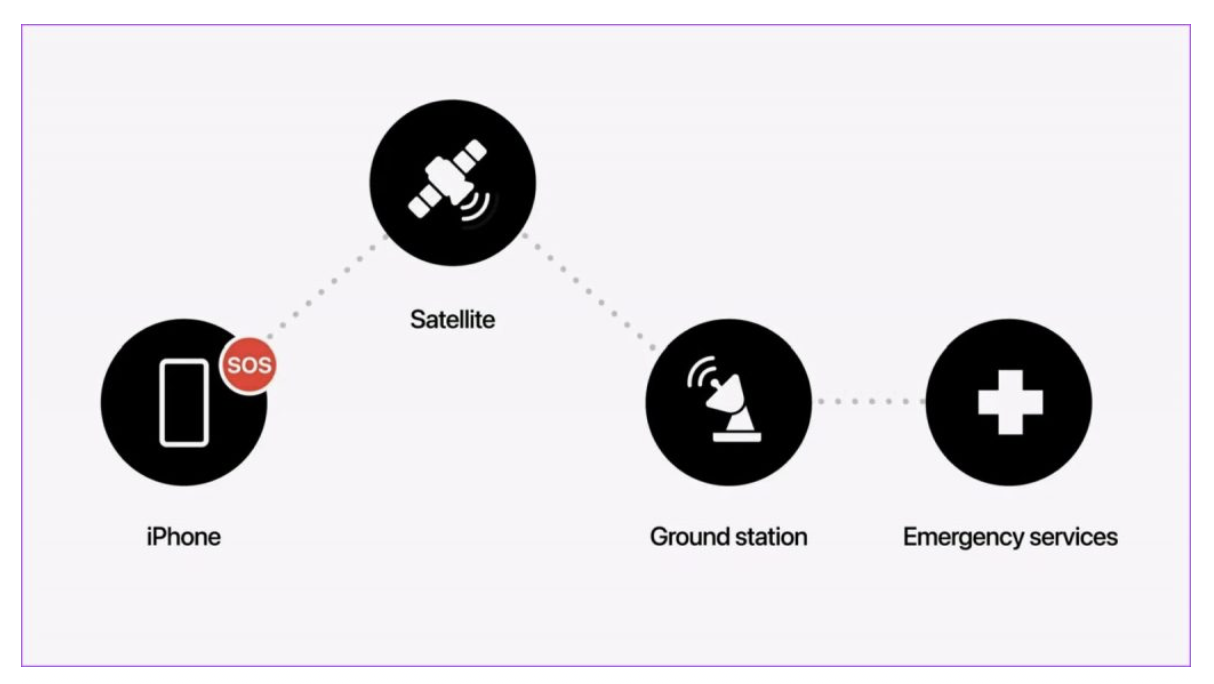
Emergency SOS via Satellite Availability
· To use Emergency SOS via satellite, you need an iPhone 14 model. It will also require an iOS 16 software update coming in November 2022.
· You also need to be in a place with no cellular and Wi-Fi coverage.
· Emergency SOS via satellite is available only in the U.S. (including Puerto Rico and the U.S. Virgin Islands) and Canada.
· International travelers who visit the U.S. and Canada can use Emergency SOS via satellite, except if they bought their phone in China mainland, Hong Kong, or Macao. Emergency SOS via satellite isn't offered on iPhone models purchased in China mainland, Hong Kong, or Macao.
· Emergency SOS via satellite isn't available in Guam or American Samoa.
· Emergency SOS via satellite might not work in places above 62° latitude, such as northern parts of Canada and Alaska.
Emergency SOS via Satellite Privacy
When you text with Emergency SOS via satellite, your messages are sent in encrypted form, and decrypted by Apple to be passed along to the relevant emergency services dispatcher, or the emergency relay center. Your messages may be retained by emergency service centers and the relay provider to improve their services, and in compliance with applicable laws.
In order to route your text messages to a local emergency services organization, and to assist responders in reaching you, your location will be shared with Apple and its partners when you use Emergency SOS via satellite.