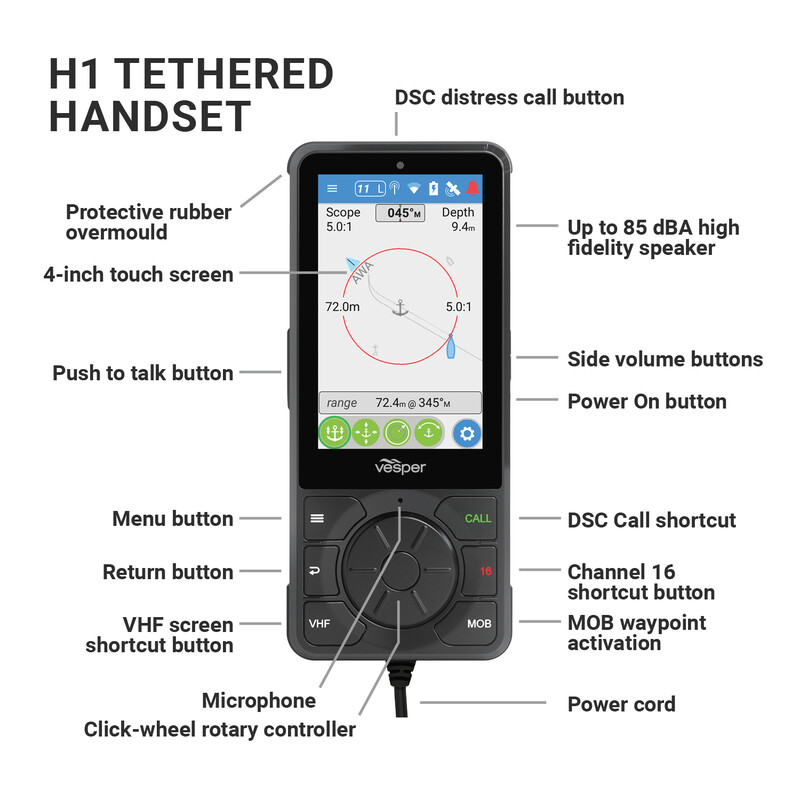Vesper Cortex
I was on a test recently and on the panel was a product that looked like a cellphone but showed a VHF channel on it. It got my attention pretty quickly. Once I started messing with the touchscreen, an AIS plotter came up with local targets populating the screen. Then it spoke to me and said, “collision alert, port bow!”
Vesper Cortex: Forget What You Know About VHF
Editor's Report by Capt. Steve
Mission
When Vesper set out to design its next-gen VHF, it started out by wiping the slate clean. The concept of the traditional VHF was off the table. That meant the peripherals that traditionally drive the unit were also off the table. So right from the get-go, the unit needed to be software-based, as opposed to hardware-based.
As for functionality, the company started with the basic questions… what do we really need from a VHF? The answers coming across the table were very straightforward.
- Easy user interface
- Portable and rugged enough for marine use. It’s designed with Gorilla Glass
- One device for Communication, AIS and DSC
- Interface from a smartphone
- Integrates with other boat technology
- It needs to be upgradable
- All the benefits of smart AIS (Man overboard, collision alerts, anchor alarms… etc…)
- Remote alarm connectivity to the boat
- One VHF antenna
- Ambient light sensor automatically dims the handset in dark conditions
Cortex is the world’s first fully integrated communication, class B AIS and boat monitoring device. It consists of a hub that is the brains of the system. The hub creates a network or can connect to the boat’s existing network.
Software-Defined
The key point of the Cortex system is that it is software-defined, not hardware. That’s a very important point. What it means to the end-user is that the unit is able to capture the whole VHF marine band and process it within that software in real-time. That allows Cortex to do some exciting things.
Clean User Interface
Anyone that uses a smartphone will feel right at home with the Cortex. Most of the time will be spent in one of four screens… Plotter, Directory, VHF and Instruments. We can access these menu items by pressing the menu button at the top of the unit’s lower half, the top of the touchscreen or by swiping right from the screen's left edge. Swipe back or press the back button to return to the previous screen. A VHF button brings us to, guess what, the VHF screen. All in all, the user interface is very flat as opposed to deep and search-intensive.
Additionally, when an alarm occurs, you’ll probably drop into one of three situational screens: anchor watch, collision avoidance and MOB.
Let’s look at them one at a time.
Plotter
The next big feature of the Cortex is its ability to send and receive AIS data. The hub includes a transponder so the vessel’s information is able to be sent. Among this data is heading information that can be derived from either an internal or external source.
A plotter screen serves as the base information source for the AIS data. It can be oriented in heading up, north up or course up.
Several profiles are available to reduce or enhance the sensitivity of the AIS alarms. This is particularly useful for cruising down a channel or fairway and preventing the collision alarm from continually going off when simply passing another boat. Of course, all alarms can be preconfigured to desired settings for TCPA, CPA and target speed. When a collision alert does display, smart buttons at the bottom of the screen allow you to ignore or show the target. Audible alerts also show where to look for the target in eight different primary locations around the boat. If no action is taken, the alarm gets progressively louder and louder.
If you desire to contact the target, there are multiple ways to do that. Tap "show" and the Cortex shows the target on the screen with a “call target” hot button. There’s a VHF channel button right alongside and you can also swipe to select another VHF channel.
The plotter screen allows us a quick look at all the targets around us. We can pinch to zoom or expand, just as with our phone, and we have one-handed +/- buttons. The scroll button below allows us to cycle through all the targets and select any one for more information. This information includes callsign, type, MMSI, length, position, range, course, heading, passing, CPA, TCPA and more.
If we click “avoid” then it takes us back to the plotter screen and we see the vessel with a plotline coming from that vessel so we can see where it will be passing us, and we can adjust accordingly. All at a glance and all while still having full control over the VHF to initiate a call.
Directory
By touching directory, we get taken to a list of the nearest vessels. We can sort by far or stationary. Next to each one is an icon with an arrow showing its relative location from our vessel and heading. Touch any one and we see its distance and bearing. We can mark any one as a favorite or ignore it. We can even keep track of recent calls to each vessel. Additionally, we can press “find” and it takes us straight to the plotter screen and shows us the vessel's location.
VHF
From the VHF screen, we can use the rotary knob to scroll through the channels. We can also swipe back and forth with our finger to select a channel. And we can touch preset at the bottom of the screen. Just hold your finger down on a preset to set or change it. At the top of the screen is your call sign and position, which is remarkably useful in a distress situation.
Instruments
Since data is readily streaming through the Cortex anyway, it was a simple matter to program in an instrument screen similar to a multifunction screen. It includes a rotating compass at the top with a digital heading display just beneath. Separate boxes beneath can be populated with selectable information such as COG heading, MAG heading, EXT heading, Speed over Ground, Depth and more. These choices will be unique to each handset, not global to each on the network.
Onboard App Included
A lot of what Cortex does is also repeated via the onboard app. This allows for remote monitoring of your boat’s functionality through the app.
- View AIS information
- Receive alerts
- Manage anchor watch on or off the boat
- Monitor NMEA 2000 instruments
- Perform Cortex updates
- Track your vessel
Cortex Monitor App
Allows remote monitoring of your boat with no fee.
- Built in sensors allow twice daily updates of boats location and battery level.
- Connects to NMEA network to monitor more features such as wind speed, wind direction, water depth, anchor watch...
- Subscription plans allow for additional monitoring of lighting, air conditioning, refrigeration, ice makers, bilge pumps, shore power, etc...
Some things down the pipeline being worked on….
Next Generation Scanning
- Real-time visibility of the whole marine band for immediate detection of active channels.
- Always on in the Background
- Choose which channels you want to break, record or just be displayed as active.
All of this really expands on various concepts of scanning desires. There’s the usual dual-watch and tri-watch of active channels to communicate with our buddies. There’s scanning of inactive channels to determine channels we can communicate on without interruption. And some just want to expand on the traditional dual or tri-watch capabilities to monitor multiple channels at once.
Also, your legacy radios could only scan one channel at a time and that’s it. Cortex can scan all at once and detect activity in real-time. You choose whether to record other channels while listening on an active channel, cycle through each channel traditionally or break on.
And of course, because it's software-defined, it’s updateable. So new changes down the road are easily implemented across the board. Your unit does not become obsolete in favor of a newer unit that has newer features.
Software, software, software…
Here’s another neat trick thanks to being software-based. Your traditional VHF is scanning while you’re cruising along. Your buddy calls you, the scan breaks during his call and then goes back to scan. What channel did he call you on? By the time you look down, the unit is back to scanning. Well, Cortex knows and displays the channel for you. Just press it and you’re back to that channel and answering. Are you starting to see the difference between software and hardware-based yet?
Advanced Squelch
Does that single squelch knob work for some signals better than others? Does it work better in some locations better than others? Cortex takes the ambiguity out of squelch adjustments.
- Automated sensing of the background noise floor across all channels simultaneously
- Squelch setting per channel
- Manual fine adjustments using historical channel activity
Of course, Cortex is smart enough to do this on its own but the point is that it’s also enabling the ability for the end-user to fine-tune the feature as well. It will remember the setting the next time the unit is turned on. There's no need to reset it again.
What’d he say?
With multiple dedicated processing channels for audio recording, all radio calls can be recorded and played back right away or at a later date. This removes the confusion of those passing agreements reached over the radio or the question of who that boat called when two boat names sound similar. More to the point, if you have three or four channels that you’re interested in, you’re not going to miss a word from either of them. All recordings are tagged for channel and for time.
The length and number of recordings is something that Vesper is currently working out now but it will be somewhere between 3-10 minutes and 5-10 recordings per channel.
Secure Communications
Fishermen are going to love this feature. Fishing buddies always have their secret squirrel channels that they talk on to share private info. Well, if both have Cortex, this is made even easier with Cortex-to-Cortex secure voice communications and secure text messaging using VDSMS.
So how do we know when updates are available?
Just as with the usual app updates on your smartphone, Cortex updates will notify you via Google or Apple notifications when they become available. Just click on the app updates and then sync to the hub. Easy peasy. If you have automatic updates enabled, it will just happen naturally and in the background. Or, you will be prompted that an update is available, would you like to download it? Yes or no.
This is just scratching the surface of what this powerful device is capable of. It truly is groundbreaking and quite remarkable. It’s also user-friendly so that it begs to be played with. The more you play with it, the more you realize just how remarkable it actually is. I spent 10 minutes with it during a test and was blown away. I realized immediately that this changes everything. I know I’ll never look at VHF the same way. And I suspect that neither will you.