Connecting Your Laptop to the Net with Mobile
We have long argued that a well-chosen
and properly-equipped mobile phone can replace a computer aboard for many common
onboard tasks. It boots up faster, takes less power and is far more portable. But
there are times when phone and laptop can work together.

|
| There are various ways to tether your mobile phone to your laptop. |
Karen & Jeffrey Siegel
© 2008 Active Corporation
Your Mobile Phone Can Help Connect Your Laptop to the Internet, and Save You
Money
Using some simple software and cabling, you can "tether" your mobile phone to your
laptop and use it as a modem to connect to the Internet, eliminating the need for
Wi-fi hotspots and expensive aircards. We've been doing it for several years now
and find that it saves us money and works extremely well.
It is not a perfect solution. There are some misconceptions and some limitations,
and some boaters may find that this system does not suit their needs. But for the
majority, this is a solid and economical solution - and it will improve as the technology
continues to mature.
SAVING MONEY
While your mobile phone may be able to supplant your laptop for many common applications,
there are simply times when you need a larger screen to get the job done. There's
nothing wrong with carrying both.
Unlike a mobile phone, however, your laptop requires a strategy to get online. Some
boaters rely on Wi-fi hotspots to connect, but this strategy can be hit-or-miss.
Wi-fi coverage is not universal, and many spots have been locked down due to security
concerns. A few years ago, while anchored off Melbourne, Fla., we found 200 open
Wi-fi spots. Two years later at the same anchorage there were still 200 spots, but
none were open.
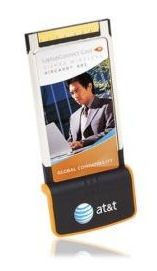
|
|
Aircards can be a good solution, but using a mobile phone for Internet access can be cheaper. |
Many boaters have also turned to aircards for their Internet connection. An aircard
is a device that uses a USB port, PCMCIA card slot, or an ExpressCard slot on your
laptop and allows you to access the Internet wirelessly using cellular towers. They
typically work well and are generally good solutions.
The biggest disadvantage of using an aircard is the cost. Not only will you typically
need a second data plan for your aircard - usually another $50 to $80 monthly charge
- but most plans require that you sign a contract as well. Often it is a two-year
contract. If you are like us and are only able to cruise for part of the year, you
are forced to continue to pay that monthly charge even when you have no use for
it, or you will be hit with a large penalty to back out of the contract.
DRAWBACKS AND LIMITATIONS
There are some limitations that come with using your phone as an Internet connection.
The single biggest argument we hear against this system is the inability to answer
an incoming call while on the Internet. A few years ago this was a true statement.
Older mobile phones did not allow you this flexibility. Today, most mobile phones
do allow you to pick up a call while you are on the Internet, though this is handled
in a few different ways.
In a perfect world having all capabilities available all the time would be great.
However, we believe that for most of us it is not worth the added cost. Adding an
aircard will increase your monthly costs and perhaps tie you into a multi-year contract.
Using your mobile phone will give you Internet access on your laptop when you need
it and allow you to have Internet access on your phone anytime, anywhere - all for
one monthly fee.
GETTING CONNECTED
There are various ways to tether your mobile phone to your laptop, depending on
what kind of mobile phone you use. Only Apple's iPhone is unable to provide an Internet
connection to a computer.
There are also no-cost solutions for tethering your mobile phone. If you have a
Treo 700p and want to tether to a Windows 2000 or Windows XP computer, you can download
the Palm Tethering Software. It uses the USB sync cable as the connector to the
laptop. The software will work with Alltel, Bell, Cellular South, or Telus networks.
It will not work with Verizon or Sprint, which provide their own software. You can
find links to instructions on the Palm Tethering site. The software will not work
with Mac OS.
Some phones have the capabilities to tether to a laptop built in. The Palm Centro
has software for tethering over Bluetooth included on the device. Windows Mobile
6 offers Internet Sharing, a built-in application that allows your mobile phone
to act as a high-speed modem for your laptop with either a Bluetooth wireless or
a cable connection. If you have access to a UTMS or HSDPA network, you can use the
voice and data connection simultaneously.
For BlackBerry mobile phones there's Tethered Modem software. Their website includes
a list of BlackBerry devices that have wireless modem functions. The website also
includes a link to detailed instructions for setting up your connection.

|
|
Connecting a laptop to the Internet using a mobile phone is generally a simple exercise. |
SUPPORTING TWO LAPTOPS
The above solutions provide a way to use your mobile phone to connect a single laptop
to the Internet. But what if you are like us, a two laptop family? There are a couple
of solutions that allow you to use a single mobile phone to connect multiple laptops
to the Internet at the same time.
One way is to use one of the laptops as a gateway. To do this, connect the mobile
phone to one of the laptops and use the Windows Internet Sharing software on the
laptop to share the connection with others. Detailed instructions for doing this
can be found on the Microsoft website. Another excellent article can be found on
the Practically Networked website.
To read the complete version of this article, visit ActiveCaptain.com